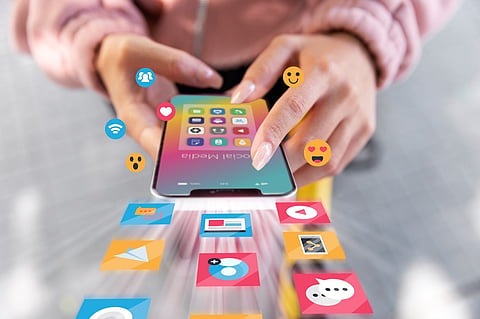Video Editing for Social Media: Tips for TikTok, Instagram, and YouTube
Gone are the days when content creators could just post unedited footage and gain views and new followers. All video content should be edited nowadays. If you want it to be successful, that is.
But how should you approach video editing for social media? And what things should you consider when looking for the best video editing software for YouTube, Instagram, and TikTok? Let’s answer these questions!
Why You Need Video Editing for Social Media Success
When we mention video editing, we’re not only talking about trimming footage and adding background music. It’s practically an art that can transform raw scenes into a proper story.
Social media platforms are flooded with content daily, so standing out requires a professional edge and plenty of creativity. How can you do that? By using video editing, of course. It can add visual beauty, enhance storytelling, elevate production value, and help your content drive more engagement.
Well-edited videos encourage viewers to like, share, and comment more; they fascinate the audience and make them want to keep watching your content.
For example, imagine two types of cooking videos. One is just raw footage of someone preparing a meal with some comments. The other one has smooth cuts and transitions, includes text for ingredients, has a compilation of aesthetically edited B-roll footage, and entertains you with relevant references or even memes. The second one does sound more appealing, doesn’t it?
This is exactly why the audience prefers edited videos. They’re not just more visually appealing and entertaining, they’re also often more informative.
How to Edit Videos for Instagram, TikTok, and YouTube
Now that we’ve covered the importance of video editing for social media, it’s time to discuss a couple of useful tips that will guide you through the process.
In this article, let’s focus on three popular social media platforms that users often choose for sharing video content: TikTok, Instagram, and YouTube.
TikTok
TikTok is famous for short, snappy, and visually engaging content. To make your TikToks stand out:
Start with a hook: The first 3 seconds are extremely important. Use text overlays, bold transitions, or an intriguing question to grab attention.
Use trending sounds: Scroll through your feed to understand what’s trendy now and use it in your content. Sync your edits to popular audio tracks. This does both: boosts engagement and improves discoverability through TikTok’s algorithm.
Use fast-paced transitions: TikTok’s youthful audience loves dynamic cuts, jump cuts, and zoom effects. Experiment with these techniques to keep your videos lively.
Text and captions: Use clear, bold text to convey key messages. TikTok users often watch videos without sound, so keep in mind that captions are practically a must.
Stay creative: There’s nothing wrong with getting inspired by others, but don’t just copy what they do. Engage the audience with fresh ideas and editing tricks.
Instagram offers various formats — Reels, Stories, and IGTV — each with its own editing requirements. If you’re wondering how to edit videos for Instagram, here are a couple of tips:
Optimize for Reels: Share vertical videos with a 9:16 aspect ratio. Focus on creating bite-sized, high-energy clips that highlight your content quickly.
Keep Stories interactive: Use Instagram’s in-app editing tools like stickers, polls, and GIFs to engage your audience directly.
Color grading: Instagram users appreciate aesthetically pleasing visuals, so don’t forget to adjust brightness, contrast, and saturation.
Consistent branding: Add your logo, specific fonts, or color schemes to videos to make them recognizable.
Edit for sound off: Just like on TikTok, many users on Instagram browse with their audio off. Add subtitles or on-screen text for your message to always be clear.
For example, brands like Glossier use minimalistic editing styles for Reels while incorporating pastel tones to align with their brand identity.
YouTube
YouTube is originally a platform for long-form content, but it couldn’t ignore the popularity of TikTok. That’s how YouTube Shorts were introduced.
If you want your Shorts to succeed, it’s safe to use the same advice we’ve mentioned for TikTok and Instagram. But if your goal is to make longer videos, follow these tips:
Plan your edits: Create a storyboard or outline to map out your video’s flow. A clear plan will help you with editing.
Engage immediately: Start your video with an engaging intro that teases what’s coming up. Use animations or text overlays for added flair.
Pace your content: Break up long sections with B-roll footage, text overlays, or animations to keep viewers engaged.
Add value with visuals: Use infographics, charts, or screen recordings to explain complex topics. Many video editors offer tools for adding these elements seamlessly.
End with a call-to-action (CTA): Encourage viewers to like, comment, subscribe, or click a link in your description.
For example, the tech creator Marques Brownlee uses high-quality visuals, smooth transitions, and professional-grade animations to keep his tech reviews both entertaining and informative.
Key Features to Look for in a Video Editor
Video editing start with choosing the right software for your needs. And there are certain tools and features we recommend looking for in such a program:
Ease of use: Intuitive tools and a user-friendly interface are especially handy for beginners. However, even experienced users might benefit from them.
Templates and presets: Built-in templates for transitions, text, and effects save editors lots of time.
AI-powered features: You can find an AI video editor for social media or choose software that offers AI tools. This will help you automate tasks like color correction, scene detection, or audio leveling, for example.
Audio editing tools: Look for tools that allow noise reduction, music layering, and sound effects.
Export flexibility: The software of your choice should support most popular formats (such as MP4, for example) and allow you to export in at least 1080p (Full HD).
Collaborative options: If you’re working with a team, choose software that allows easy sharing and feedback.
For example, beginners might want to give a video editor by Movavi a try, while more experienced users might see whether DaVinci Resolve is a suitable option for them.
The Bottom Line
Video editing is essential for social media success. It turns raw footage into a stunning story, capable of captivating and engaging viewers.
By considering each social media platform specifics, focusing on quality and creativity, and knowing how to hook in your viewers, you can create videos that resonate with the audience and promote your brand effectively.
Inspired by what you read?
Get more stories like this—plus exclusive guides and resident recommendations—delivered to your inbox. Subscribe to our exclusive newsletter
Resident may include affiliate links or sponsored content in our features. These partnerships support our publication and allow us to continue sharing stories and recommendations with our readers.